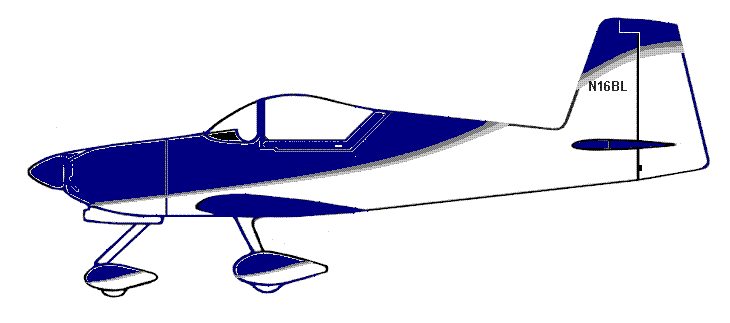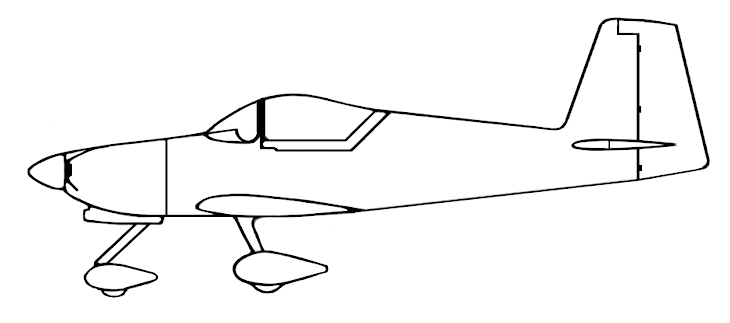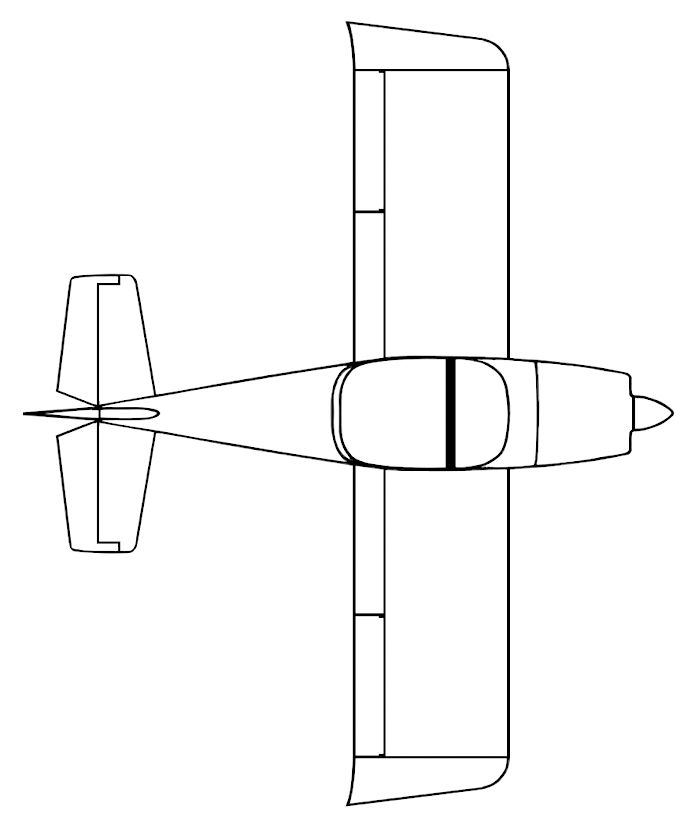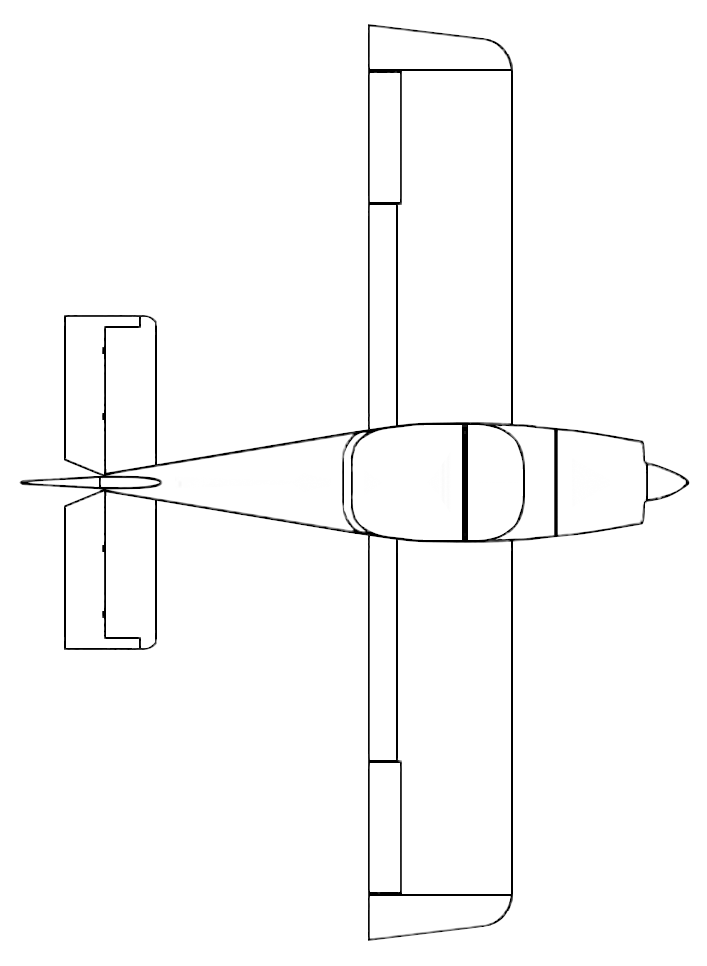Page 1 of 1
Paint Programs / Photoshop
Posted: Wed Jan 09, 2008 4:47 pm
by Andy G
Hey Guys,
I know this seems strange coming from me (given where I'm at w/ my project) but, do any of you know/have a way to take a blank sketch of the RV-7A and add/edit paint schemes. I'm trying to create a deatiled (good looking) drawing of the RV-7A w/ airline paint schemes (frontier and southwest). I have tried doing it in photoshop but haven't been able to accompish a good result (I have no formal photoshop training).
Thanks for the help,

-A
Posted: Wed Jan 09, 2008 5:08 pm
by cjensen
Just keep practicing with Photoshop is the only advise I can offer. That's what I did. I knew NOTHING about PS when I started, and now I can do some pretty cool schemes!
It's never too early to think about paint scheme's! Gotta have a vision in your mind of the airplane when it's done. I've had many different visions...


Posted: Wed Jan 09, 2008 5:09 pm
by cjensen
Oh...just reread the post...do you have the line drawings or not? I can send you the good one's if you need 'em...better than what you get from Van's site.
Posted: Wed Jan 09, 2008 8:26 pm
by smithhb
Check with Smitty. He has developed a cool system with line drawings that I used with MS Paint. Simple and fast.
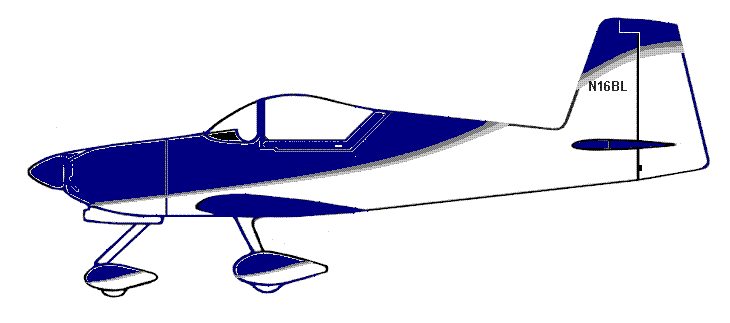
Posted: Wed Jan 09, 2008 8:40 pm
by smittysrv
Hi Guys!
Here are some drawings that you can copy and save to your hard drives. Just right click on the pictures and select "Save Picture As".
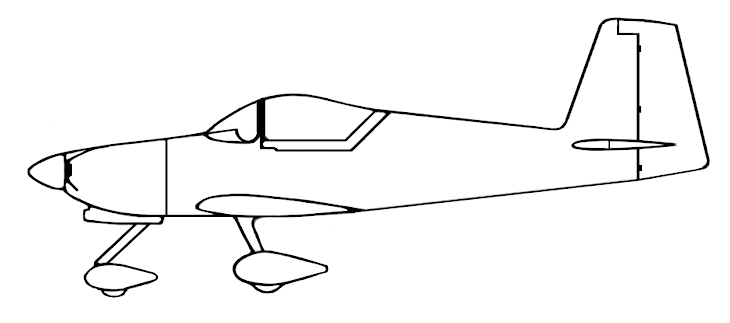
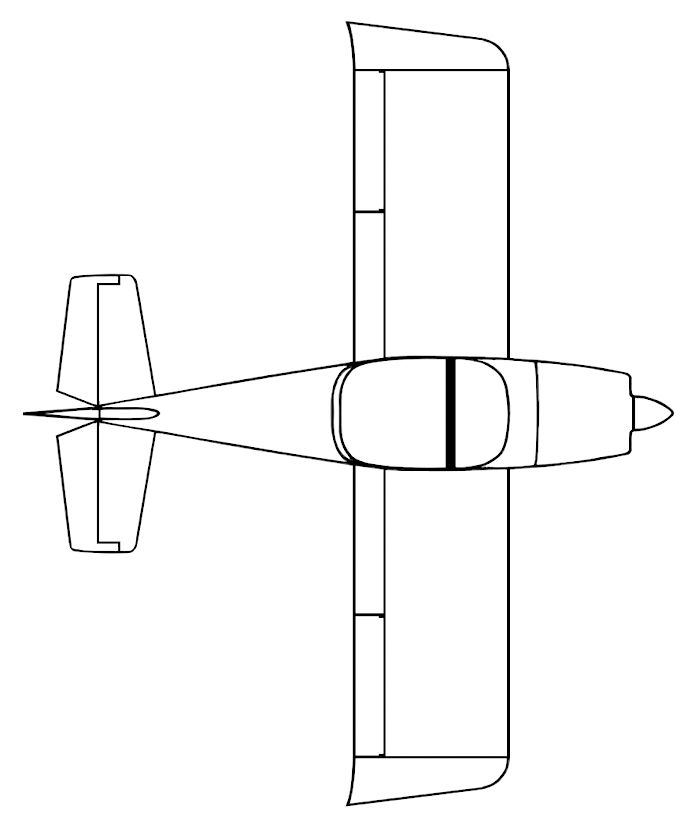
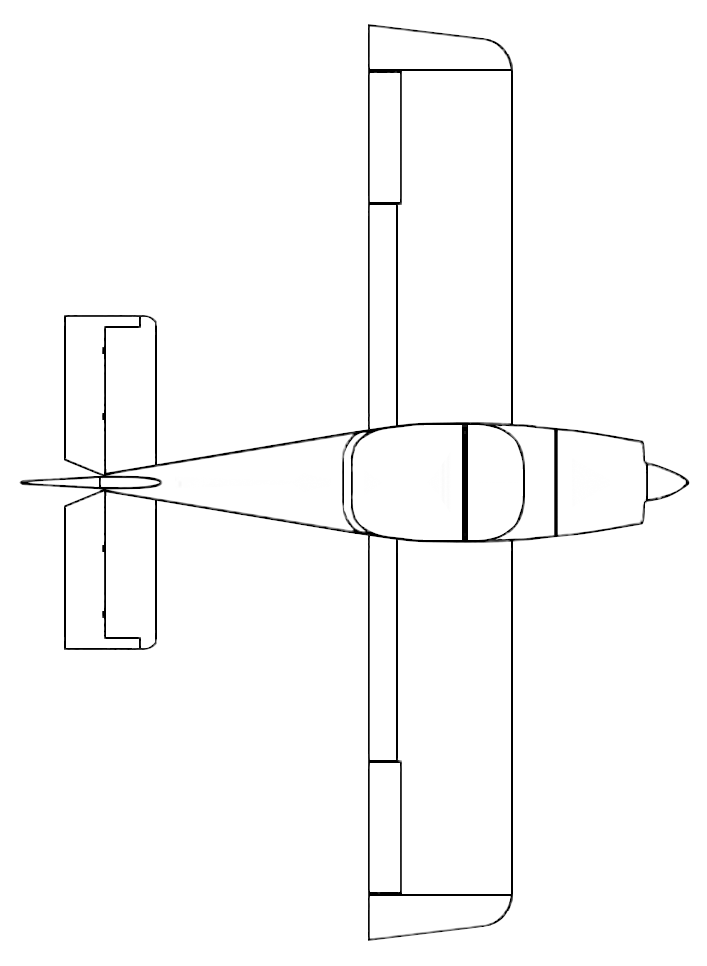
Posted: Thu Jan 10, 2008 5:24 am
by Thermos
Hey Smitty,
How'd you get those nice, clean drawings in softcopy? I haven't had much luck with Vans' three-views. Would you happen to have a tip-up -7 in your bag of tricks?
Thanks,
Dave
Posted: Thu Jan 10, 2008 5:54 am
by smittysrv
Hi Dave!
I pulled in a copy of the drawings off Van's website from:
http://www.vansaircraft.com/images/rv-7a_3view.gif
Then I blew them up with Adobe Photoshop and slowly started cleaning up the fuzzy lines one at a time. I must have done it while waiting for my wings to arrive. I can't remember. Those are the only drawings I've done so far.
Illustrator may be better
Posted: Thu Jan 10, 2008 8:28 pm
by aparchment
I think I would lean toward using drawings such as the ones above as the backgrounds for a vector drawing program such as illustrator. You could do various designs in layers (sort of like a flip book) and mix and match different color schemes that way.
Posted: Thu Jan 10, 2008 10:45 pm
by jim_geo
The secret of it is you need to use vector graphics which photoshop doesn't. Paint programs tend to work along those lines. You'll notice that Photoshop ignores lines that are your outline whereas a paint program using vector pays attention to them. MS paint uses vector graphics but is still a fairly weak program to use and I think Corel paint also uses vector and seems to be better in most respects. Photoshop isn't as straight forward about paint schemes unless you know a lot about masking. The best world to work in would be to work in TIFF then you would actually be able to imbed information about shape right in the photo information. Of course you would need a program that could do the imbedding.
Posted: Sun Jan 13, 2008 11:34 pm
by lancef53
Jeez you guys are nerds/overachievers-
I just use a copy machine and my daughters crayons!!
Posted: Mon Jan 14, 2008 6:12 am
by smittysrv
I prefer the term "Obsessive Compulsive".

Posted: Mon Jan 14, 2008 6:18 am
by captain_john
lancef53 wrote:Jeez you guys are nerds/overachievers-
I just use a copy machine and my daughters crayons!!
Lance, I am right there with ya, brutha!
It is funny where people choose to go "over the top".
There is a wave of people sending their panels out to be water jetted. Wicked Stick is planning on sending his out. Me? I am apt to got deep end on a lotta stuff, but I figure with all the time that goes into loading and mastering a CAD program, plugging in all your data, dry fitting your instruments, sending out your data and panel and all that shipping back and forth... you could just cut it yourself.
But this is what makes all of our planes custom.
If these tools are readily available to you in one way or another, why not take advantage of them?
Not only are the planes custom, but our methods can be too!

CJ
Posted: Mon Jan 14, 2008 10:45 pm
by jim_geo
AMEN brother, just call me Mr. OCD.